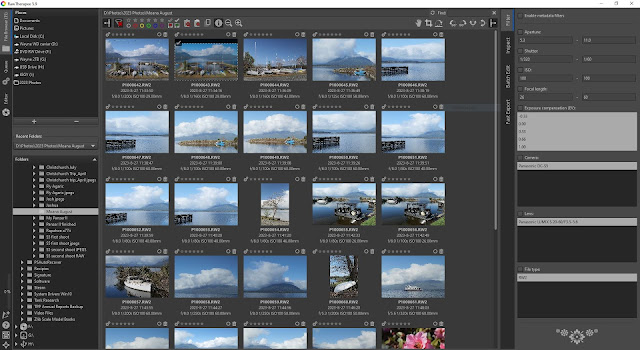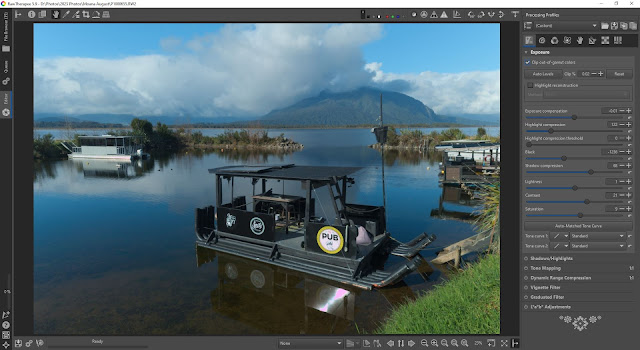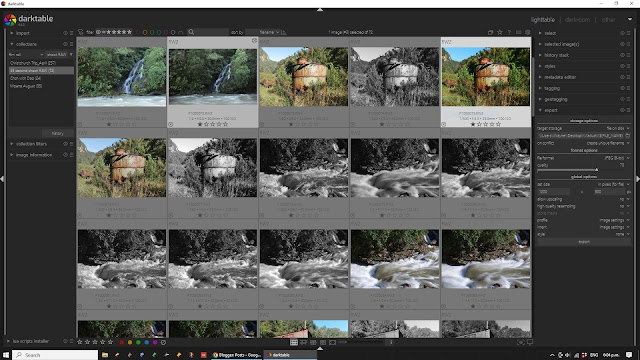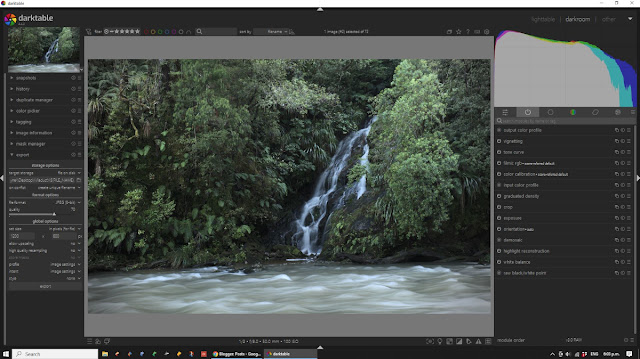I'm shooting a wedding in a months time.
Not earth-shattering news, I know. But for someone who doesn't photograph weddings very often anymore, it becomes something of a big deal. Or maybe you're just starting out on your wedding photography journey and don't know what gear you need (or want, or should have)? What to take to a wedding if you're 'the' photographer can be quite daunting (I know it was for me).
I
was a wedding photographer for several years - several years ago. And I still get asked to shoot the occasional wedding for friends or family. Hence the wedding next month (as I write this).
Fortunately, I'm in the enviable position of having a lot of very nice gear to choose from. But I don't need to use all of it. In fact I shouldn't take all of it on a wedding. That would be overkill.
So then what should I take? What gear do you need to photograph a wedding? Do you have to use all f/1.4 primes with pro DSLR's, or will a basic camera and kit lens suffice?
As with most things in life, the answer isn't always simple. And I could fall back on the old 'it depends' answer. But that's not particularly helpful. What I want to do in this post is go through my choices for what I will be taking to photograph the upcoming wedding - and why. I'm not for a moment suggesting that the list will be exhaustive, or that it's what you should take whenever the need arises. But I do hope that it will help someone maybe looking to get into wedding photography, or who might have been asked by a friend to shoot their wedding. So lets go photograph a wedding, shall we?
Ok, so let's start with the easy one first shall we? First things first, you're going to need a camera. You've got one of those - right? Great. Let's move on.
But hang on. Not so fast. You'd better make that two.
Yes, that's right. If you are the main photographer at a wedding, never - I repeat never - go with only one camera! This kinda goes without saying for most paid (or non-paid) professional gigs. Especially if it's a 'once-in-a-lifetime' non-repeatable event like a wedding. Back-up is the key. And maybe even a back-up for the back-up! (although that may be slightly overkill)?
Does it need to be the exact same camera as your main one? No, not really. If your main camera is a Canon 5D Mk3, your 'back-up' could be a 5D Mk2, or even a Canon 80D. Preferably something that will take the lenses you've got. Just as long as if your main camera dies (for whatever reason), you can just pick up another camera and keep shooting.
And while we're on the subject of cameras, don't worry if you haven't got the latest or greatest gear on the market. Are big, expensive 'pro' cameras necessary for photographing weddings? No. They are not. Should you feel 'inferior' if you shoot a wedding on a Canon 80D, a Nikon D7200 or an Olympus E-M5? No - you should not. I realised very early on in my wedding career that some guests at the wedding were likely to have 'better' gear than me. Did that make them better photographers? (That's a rhetorical question). Take a look at any of the wedding images that accompany this post and tell me if they were taken on a Canon 1D Mk4 or a Canon Rebel. What's that? You can't tell!? Of course you can't. And that's the point....
Are 'pro' cameras more solidly built that prosumer cameras? Of course they are. But that doesn't mean that Canon Rebels are prone to failing constantly. Want to know the only camera that has ever failed on me? The Canon 5D. The most expensive camera I've ever purchased brand new. It lasted just as long as the warranty period and then died on me - just before a wedding. Which takes me back to point number one. Whatever camera you choose to use, have a back-up.
Are dual card slots in a camera necessary for photographing weddings (hang on, it's about to get controversial)... No, they are not!
Yes, I realise that I've just finished banging on about the importance of back-up. But trust me, hundreds of thousands of weddings have been photographed, by professionals, who used cameras that only had one card slot - long before dual-card slots in cameras were a thing. If your camera has dual card slots, then by all means use one slot as a back-up. Of course. But if your camera doesn't have dual card slots, it's NOT a deal-breaker.
Case-in-point, my main camera for the upcoming wedding will be the Sony a77ii - which has a single card slot. My back-up camera will be the Sony a99 (which does have dual card slots, but which is getting old in the tooth now so will only be my back-up camera).
Ok. That's enough about cameras. What about the seriously difficult question of lenses....? What lenses should you buy/beg/borrow/steal to photograph a wedding?
Everyone is different. Some wedding photographers pride themselves on using only two primes over an entire wedding (usually something like a 35mm and an 85mm), while others have a bag-full of fast glass and three camera bodies slung over their shoulder (perish the thought).
Again, do you need to use fast primes at a wedding? No, you don't. Do you even need to have 'fast' lenses to cover a wedding? Again, I would argue (especially with the recent crop of modern digital cameras) that no - you don't. But should you have some fast glass on a wedding shoot? Yeah, I think you probably should.
At least as fast as you can afford. Because I also don't think that anyone starting out in wedding photography should need to take out an extra mortgage or personal loan to buy a bag full of fast glass. You can get by without it.
My recommendation if you are just starting out, is to at least have a 50mm f/1.8, especially if you are using an APS-C sensor camera. That will equate to a 75mm (or 80mm on Canon) f/1.8, which I use mostly for hair and makeup shots of the bride and bridesmaids getting ready - and for some individual portraits. Used at around f/2.8 I get some very nice, out-of-focus creamy backgrounds which help to remove any distracting elements that may be present. A 50mm f/1.8 is the cheapest fast prime in any manufacturers line-up, and a must-have for the budding wedding photographer (imho).
Ironically I don't have a 50mm f/1.8. But what I do have is a 50mm f/2.8 macro which, at f/2.8, is a sharp lens. And as a bonus, it can also do double-duty as a macro lens to take detailed ring, dress and flower photos (see first image of this post).
As useful as a fast prime like a nifty fifty is, it probably won't see you through an entire wedding! For your main wedding lens - something that you might use at least 80% of the day, you will be better suited with a zoom lens. Something like a 24-70mm (or equivalent for APS-C).
Since most (if not all) cameras come packaged with a 'standard' zoom (often referred to as a 'kit' lens), will this do, since you probably already own one? And the answer, which may surprise some of you, is undoubtedly 'yes', it will do. I shot my first half-dozen weddings using the 18-70mm f/3.5-4.5 Nikkor 'kit' lens than came with my Nikon D70, and not one bride complained about her images - ever.
Again, look at most of the images in this post. I'm not sure any of them were taken at f/2.8? More than likely they were all shot around f/5.6 - which all lenses are capable of. Wedding days aren't about capturing background blur and 'bokeh'. they are about capturing emotion and moments that express that emotion. That's what will make a bride cry when she sees your images after the wedding is over.
Are there 'better' lenses out there? Of course there are. I would suggest, if (and when) you can afford it, to 'upgrade' to a constant aperture standard zoom. Something like the outstandingly sharp (and reasonably priced) Sigma 18-50mm f/2.8. These can be found regularly on the second-hand market, and make a great wedding/portrait standard zoom.
My zoom of choice for the upcoming wedding? I'll probably take two (remember back-up) - the Sony 16-80mm f/3.5-4.5 Carl Zeiss Vario-Sonnar T* and the Minolta 28-105mm f/3.5-4.5. One of those will probably be on my lens for most of the wedding, covering everything from group portraits to the service itself, and bridal photos afterwards.
To be honest, you could get away with just those two lenses for an entire wedding - a 50mm prime and a reasonably fast standard zoom (and in all honesty, you could probably ditch the prime).
But there is one more lens that I will be taking in my bag, and that I will use on about 10% of the shots. And it's another prime - a medium telephoto 85mm.
On my a77ii this will equate to roughly a 130mm field-of-view - still somewhere in the medium telephoto range. And this is a lens that I will use for a specific look - those classic, out-of-focus background, creamy bokeh, portrait images. I like swapping to the 85mm prime when I'm working with just the bridal party on individual portraits. There's just something about an 85mm prime that oozes confidence, and it's a lens I really enjoy using when I get the chance.
I'm fortunate to own the Minolta 85mm f/1.4, but the f/1.8 version is certainly just as good, and a lot cheaper when you're starting out. So the Minolta 85mm f/1.4 will be the last lens to go into my wedding bag.
To be clear, this last lens is an optional extra - the icing on the cake, and not strictly 'necessary'. I shot dozens of weddings before owning an 85mm prime. But when I finally got one, it 'elevated' my portrait work to the next level - so is a highly recommended piece of kit to work towards if you are serious about your wedding/portrait work.
So is that it? What else do you need on a wedding day? What else will I be taking with me?
Well I guess the rest is almost common sense for any photography shoot. Lots of charged/spare batteries (I'll take five), spare SD cards (64Gb x4), a flash (with spare batteries) for the reception/indoor shots (if allowed), and a good solid backpack to keep it all in.
I'm not one of these wedding photographers who carries spare needle and thread with them so they can be the hero on the day if there's a serious dress mishap. Some may disagree (and that's their prerogative), but I really don't see that as my job. And I've never actually needed it on any wedding I've ever shot - so there's that.
I also don't take a drink bottle or snacks with me. There tends to be enough drink and food around as a natural occurrence on a wedding day, and I don't mind asking for a glass of water if needed. New Zealand wedding days are fairly relaxed as a rule (at least the ones I've been involved with have been), and now I only shoot for friends or family, so I'm not a 'stranger' on the day.
The last piece of kit worth mentioning, that certainly is an added 'extra', is a vertical grip for your camera (if it supports one). Whilst certainly not a 'necessity', I always tend to shoot weddings with a vertical grip attached. For two reasons.
First, it adds a second battery, which means you get double the shooting time. Depending on your system, you might even be able to get through an entire wedding without having to change batteries.
And second, it makes shooting in the 'portrait' orientation (which I do during a wedding a lot), so much easier. Yes, it adds weight and bulk to your system - but the two benefits I've mentioned above out-way the extra weight (in my humble opinion). Your mileage may vary.
I don't actually have a grip for my a77ii at the moment - but one is on its way. It's an after-market product (I'd prefer an actual Sony one), but should do the job.
So, as you can see, you don't need to take a tonne of gear with you on a wedding shoot. My kit will consist of a Sony a77ii with grip (and a99 body as a back-up), 50mm f/2.8 macro, 16-80mm f/3.5-4.5, 28-105mm f/3.5-4.5 and 85mm f/1.4. A Sony flash, and associated batteries and memory cards, will round out the kit - all kept in a Lowepro Flipside 400 AW backpack. Not a bad kit.
Finally, I want to reiterate what I said earlier. More than about what 'gear' you use, wedding photography is about capturing the emotion, the energy, and the essence of a wedding day. Use whatever gear you can (yes, even a fisheye) to create captivating and memorable images for your bride and groom and you will have successfully fulfilled your purpose.
Trust me, your clients won't care what camera/lens combination you shot their wedding on, what f-stop it was, or what shutter speed you used. If you can present them with a set of photographs that tell the story and encapsulate the joy of their wedding day, you've done your job. Well done you.