John Lennon once sang that 'the best things in life are free' (yes, I know it's an old Motown song, but I grew up with the Beatles version). He then, however, went on to say that he'd rather have money. And I'm sure that this is a sentiment shared by most in the west today.
Don't get me wrong, I need money just as much as the next person. But with the price of living sky-rocketing, I also need to be careful how I spend it. Which is a long(ish) way of saying that I've decided to end a couple of my software subscriptions.
One of these just happens to be Adobe's photography subscription which gives you Lightroom and Photoshop. It's actually pretty good value to be fair. But it's still a monthly subscription, and I still can't afford it.
So of course, that means that I start looking around for alternatives. FREE alternatives. Yeah - right! But hang on a minute. There actually are some very good, open-source, free alternatives to Lightroom and Photoshop. And it turns out they are actually very - very good.
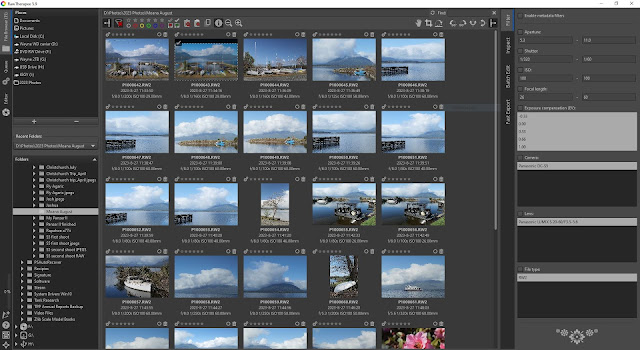 |
| Raw Therapee 5.9 Catalogue interface. |
The first one I downloaded was Raw Therapee - an Adobe Lightroom alternative with a very similar look and feel to Lightroom. The one (major) advantage that Raw Therapee has over Lightroom is that it doesn't require you to set up a catalogue. Instead it simply accesses the images from your hard drive and uses the file structure you already have.
You can key-word, tag, compare and stack images, just like in Lightroom, and the thumbnails can display a good amount of shooting information (or none). Speed is very good, since there's not a catalogue to slow things down, and if you've used Lightroom, you should feel right at home with Raw Therapee.
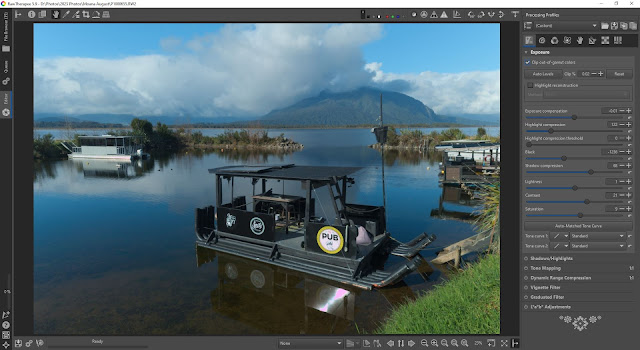 |
| Raw Therapee 5.9 Editor interface. |
Double-clicking a thumbnail in the File Browser loads the Raw file into Raw Therapee's Image Editor. And BTW, it reads the Raw files from my Lumix S5 with absolutely no issues.
Again, anyone with even a limited knowledge of Lightroom will feel at home in Raw Therapee. All the slider controls are on the right side of the screen, and are all arranged in a mostly obvious order. Which is a good thing. Because there are a LOT of controls. Which is also a good thing. Although it may mean a bit of a learning curve - especially for newbie photographers. But stick at it if you are considering trying a free Raw processing programme, because Raw Therapee is incredibly powerful and you will be richly rewarded with first-class results. Amazing for FREE software!
A quick tip for anyone who is new to Raw image processing and is thinking about giving Raw Therapee a go - use the 'Auto levels' button in the Exposure tab. There's no shame in it, and it will get you in the right ball-park immediately (very much like the same button in Lightroom will).
Buoyed by my overall positive impressions of Raw Therapee, I decided to download another free, open-source image conversion software that I'd heard a lot about - Darktable.
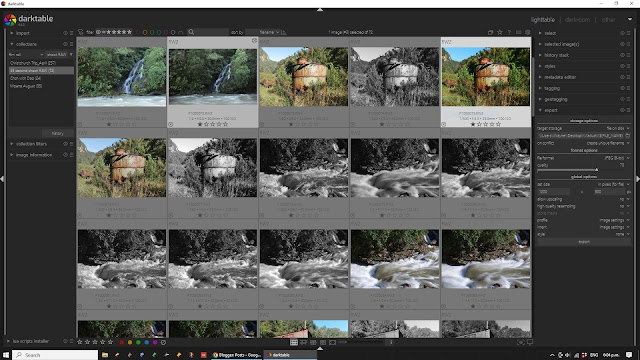 |
| Darktable 4.4.2 Image Browser (Lighttable) |
If Raw Therapee reminded me of Lightroom from a few versions ago (and it did), Darktable upped the ante even more - reminding me of a somewhat more up-to-date Lightroom. Again, navigation is easy and logical, with a plethora of options when it comes to key-wording and image tagging.
Moving into the editing (Darkroom) section is as straight forward as double-clicking on a thumbnail - and again, as with Raw Therapee, speed is decent because it works off of your already created computer file system. Whenever you make changes to the Raw file, it simply adds a sidecar .xmp file to note the changes. So just like Lightroom, it is 100% non-destructive (as is Raw Therapee).
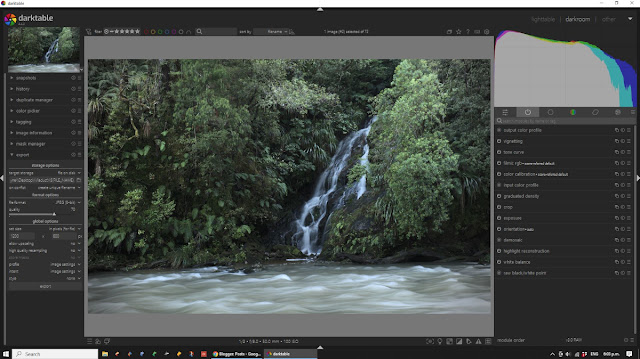 |
| Darktable 4.4.2 'Darkroom' module. Look familiar at all? |
Of the two (Darktable vs Raw Therapee), Darktable seems the more feature-packed - but also comes with a slightly steeper learning curve? I've watched a few Darktable tutorials on the interwebs, and the features and explanations can get pretty complex. But I also find Darktable to be the programme I gravitate towards - maybe because I am a fairly experienced Adobe user, and Darktable is the more modern Lightroom-like of the two.
Having said that, both programme are absolutely amazing. And well worth the money.
Yes, that's a joke. Because remember folks, both of these programmes are absolutely FREE! Gratis. Nada. Zilch. Mind officially blown!
 |
| Arthur's Pass Viaduct, Developed in Darktable. Lumix S5 with 20-60mm. f/10 @ 1/100th, ISO 100 |
I've been an Adobe Lightroom user since version one. And was an Apple Aperture user before that. I love the Adobe Lightroom interface - but I don't love the monthly bill. With the price of living ever-increasing, it's hard to justify yet another monthly subscription charge. Something has to give. And as someone who doesn't make a living from his photography, a monthly subscription to Lightroom (especially when I haven't been shooting all that much over the last year), was an obvious choice to let-go.
I may be struggling financially, but I'm also not crazy! I do need a Raw conversion programme of some description. But to be honest, I hadn't really taken the open-source (free) programmes very seriously. I mean they are Free after all, so how good could they be - right?
Fortunately for me (and you), it turns out they can be good. Very, very good. Maybe even (dare I say it) as good as (if not in some areas maybe even better than) Adobe Lightroom.
Is there a bit of wishful thinking and self-delusion involved in all of this because I want them to be as good as Lightroom? Maybe. But I don't really think so. Having downloaded and 'played' around with both open-source programmes, I have been super impressed.
I still have a lot to learn, and am riding the learning curve at the moment. But even that gives me hope. Because neither Raw Therapee or Darktable are 'simplistic' versions of Lightroom, dumbed-down for the masses. Oh contraire. They are both fully-fledged Raw conversion programmes that are serious contenders for the best software out there - money aside.
So do yourself a favour. Download both and give them a go. You might just find that the Beatles were right. The best things in life might really be free!?
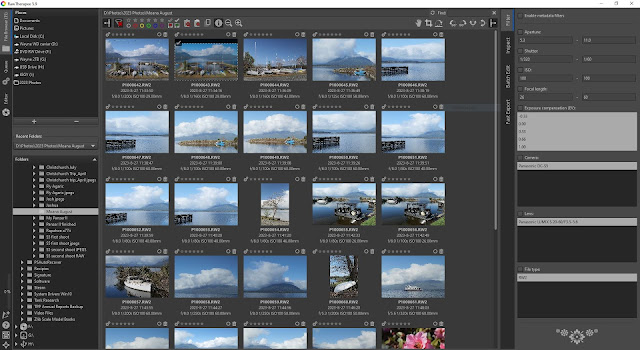
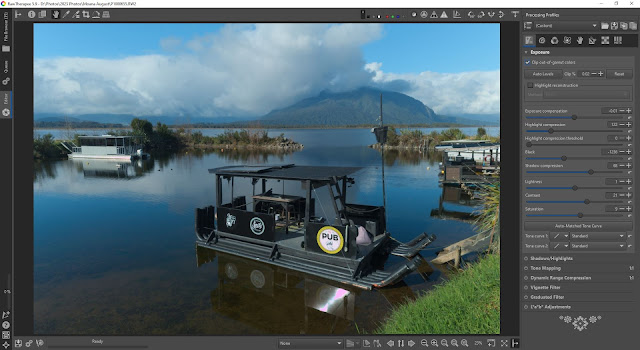
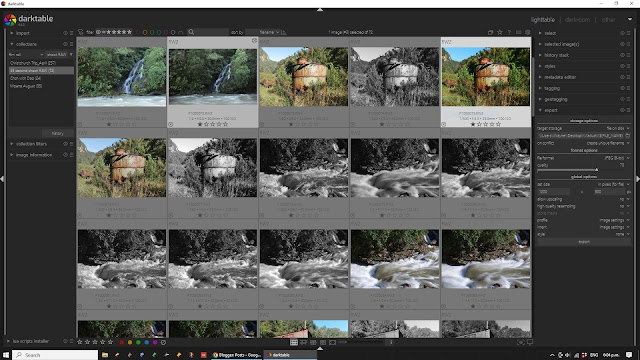
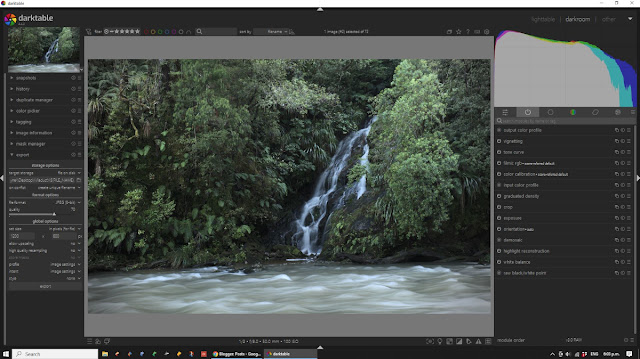

No comments:
Post a Comment
Thanks for your reply. I really appreciate you taking the time to comment on this post. I will get back to you as soon as I can.
Thanks again
Wayne